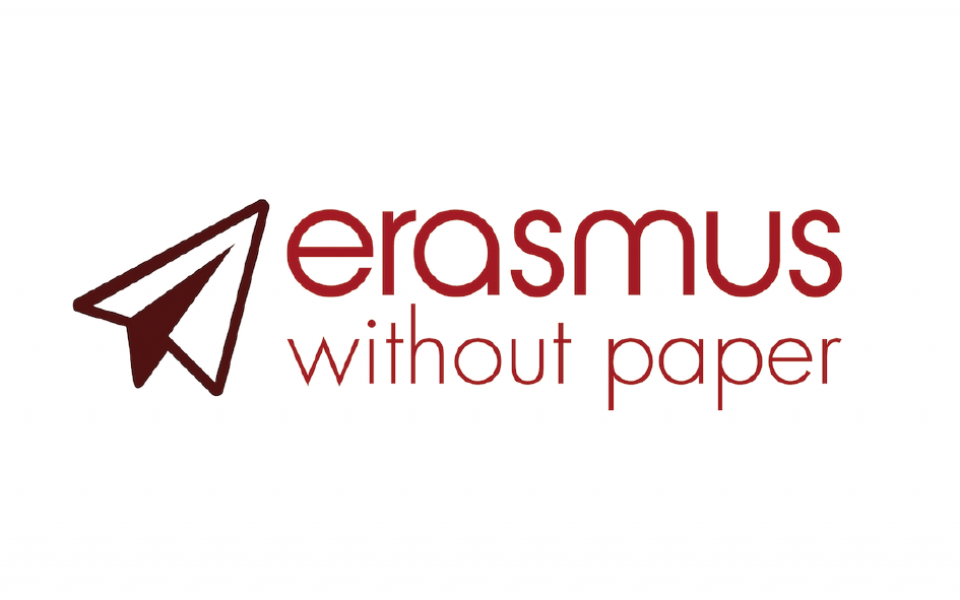We are thrilled to let you know that the connection of the Dashboard modules to the EWP Network has recently been completed! This means that:
- You will only be able to exchange IIA and OLA data with partners connected to the EWP network, and systems have been adjusted to notify you (and your students) when this is not yet the case. This small change is a very big step towards establishing a secure and interoperable Erasmus+ data system, since it will mean each HEI will send and receive their Erasmus+ data through the software solution of their choice, not having to constantly change between systems!
- If you want to access EWP via the Dashboard, it’s essential that you configure your account accordingly. Many of you have already taken this step for the exchange of IIAs — if you haven’t done so yet, it’s a great time to do it, otherwise your partners will not be able to reach you via EWP.
- Activating the connection for the OLA via the Dashboard on the EWP Settings page is an equally simple process that is a few clicks away, and you will find a tutorial here. This connection is deactivated by default, so take 2 minutes to complete this step! As noted above, until this step is completed the OLA and the Dashboard will not be able to send or receive OLAs on your behalf.
- We have already shown and explained these changes during a webinar organised on May 27th. If you haven’t seen it, we encourage you to watch the first 20 minutes here.
The work being carried out on the Dashboard is part of a wider effort to ensure all systems are connected to EWP before the end of June. Accordingly:
- Third-party providers are expected to carry out technical testing on behalf of their clients, to ensure ease of use and a comfortable user experience.
- Such technical tests are already underway with MoveON and MobilityOnline; they are not yet completed but we expect their exchange of data with the Dashboard to be fully functional by the end of the month.
FAQ
If you need further information, please don’t hesitate to visit the knowledge centre, where you will find FAQs, tutorials, and useful links. In the meantime, here are some answers to practical questions you might have:
What exactly do I have to do?
You have to activate your OLA-EWP connection in the Dashboard settings if you are not a client of a third-party provider system or if you do not have your own IT solution.
Can I connect to EWP via the Dashboard to exchange IIA data but not do the same for OLA data?
Yes, you can. While most universities will use both Dashboard modules, we know of some cases where users deliberately may use the Dashboard for only IIA or OLA data exchange (e.g., EASY clients). That is the reason why each connection can be configured separately in the Dashboard settings.
How can I know if the partners are ready to exchange IIAs and OLAs via the EWP with me?
More information can be found in the EWP Registry, yet the workflows are set up in such a way that only partners who are in the EWP Network are reachable, and the user, student or institution staff member, is informed if the action cannot be executed.
Will OLAs stored in the Dashboard be deleted?
No, the OLAs will remain stored and available. However, the IIAs will be deleted, as noted in our previous email.
The challenge of fully embedding the various Dashboard modules with the EWP network is a joint effort with colleagues from the University of Porto and the Aristotle University of Thessaloniki. A new era is starting and we hope it will facilitate fundamental improvements in student mobility across Europe!